




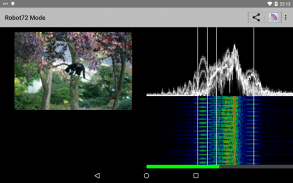



Robot36 - SSTV Image Decoder

Description of Robot36 - SSTV Image Decoder
Robot36 is an application designed for decoding Slow Scan Television (SSTV) images, specifically optimized for the Robot 36 mode. This app is available for the Android platform, making it accessible to users who wish to explore the fascinating world of SSTV. Users can download Robot36 to engage with various SSTV modes, enhancing their experience in receiving and decoding images transmitted over radio frequencies.
The app supports a variety of SSTV modes, including Robot Modes such as 36 and 72, PD Modes which encompass 50, 90, 120, 160, 180, 240, and 290, as well as Martin Modes 1 and 2. Additionally, it accommodates Scottie Modes 1, 2, and DX, along with the Wraase Mode SC2-180. This diverse range of supported modes allows users to decode images from different sources, catering to enthusiasts of SSTV technology.
An interesting feature of Robot36 is its ability to automatically save decoded images. When the app detects the calibration header of a supported mode, the resulting image is saved directly to the "Pictures" directory on the device. Users can then view these images conveniently in their Image gallery, allowing for easy access and organization. This functionality enhances the user experience by streamlining the process of capturing and reviewing SSTV images.
Robot36 also provides a "Raw" mode that allows users to view old black and white or unsupported modes. This feature ensures that users have the flexibility to engage with various formats, even if they fall outside the standard supported modes. It caters to a broader audience by allowing exploration of different SSTV transmissions that may not be fully compatible with the app's main features.
Another aspect of Robot36 is its user-friendly interface. The app is designed to make the process of decoding SSTV images straightforward, minimizing any potential barriers for users new to this technology. The layout is intuitive, allowing users to navigate through the various features with ease. This simplicity helps users focus on the decoding process rather than struggling with complex controls or settings.
The app has undergone changes in its functionality with version 2. Notably, running the decoder in the background is no longer supported. This adjustment emphasizes the need for users to engage with the app actively while decoding images, ensuring that they do not miss any critical moments during the reception of SSTV transmissions.
Robot36 is suitable for both casual users and dedicated enthusiasts. Its support for a wide range of SSTV modes makes it an excellent tool for individuals who enjoy experimenting with different modes and formats. The app's automatic saving feature further enhances its practicality, allowing users to capture images seamlessly without additional steps.
Users interested in SSTV can benefit from downloading Robot36. The app serves as a gateway into the world of Slow Scan Television, enabling individuals to decode and view images transmitted via radio. With its straightforward functionality and support for multiple modes, Robot36 aligns well with the interests of those looking to delve deeper into SSTV technology.
In addition to its decoding capabilities, Robot36 encourages exploration and experimentation. Users are likely to appreciate the opportunity to view a variety of SSTV formats, including those that are less commonly used. This encouragement of exploration fosters a sense of curiosity among users, motivating them to learn more about SSTV and its applications.
Overall, Robot36 stands out as a versatile app for decoding SSTV images. Its range of supported modes, user-friendly interface, and automatic saving features contribute to a comprehensive tool for enthusiasts. The inclusion of a "Raw" mode ensures that users can still engage with older formats, further broadening the app's appeal. By downloading Robot36, users can join a community of SSTV enthusiasts and develop their skills in decoding and interpreting SSTV transmissions.


























